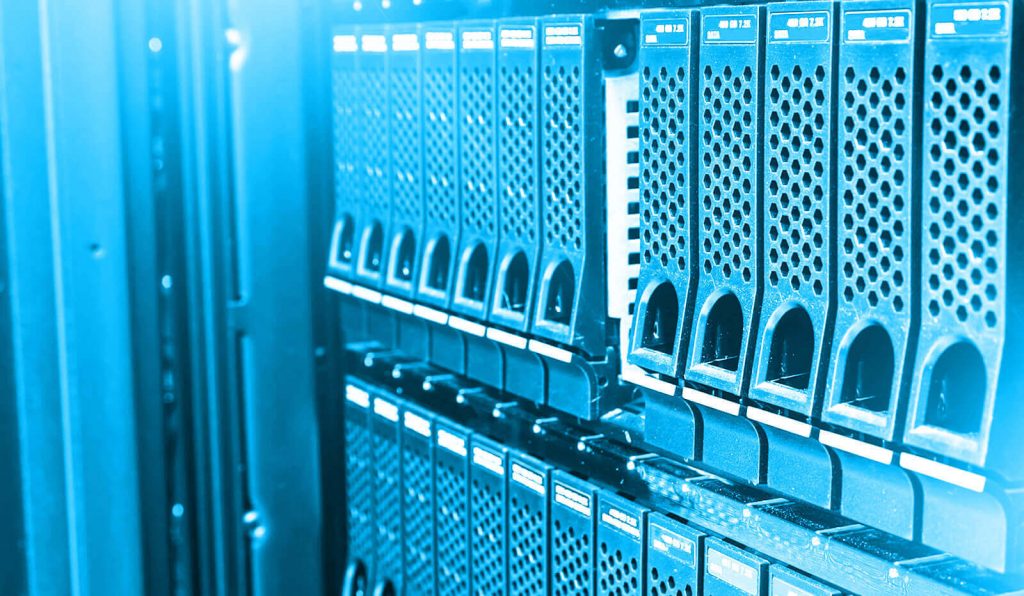 The conversation around cloud technology is shifting. Organizations are no longer asking if they will perform a cloud migration, but when, and to what degree. Even heavily regulated industries like finance and healthcare are turning to cloud providers to help manage compliance and governance regulations.
The conversation around cloud technology is shifting. Organizations are no longer asking if they will perform a cloud migration, but when, and to what degree. Even heavily regulated industries like finance and healthcare are turning to cloud providers to help manage compliance and governance regulations.
But for all the potential benefits, a poorly-performed cloud migration can have negative consequences. In their rush to the cloud, organizations need to be mindful of the impact a cloud migration will have on users, customers, and partners. For a successful migration, it is essential to understand the following pitfalls, and how to avoid them.
Pitfall 1: Inadequate Network Infrastructure
Your network infrastructure will make or break your success in the cloud. Whether you’re leveraging a SaaS, PaaS, or IaaS architecture, the cloud dramatically alters the role of your network and how it functions.
The first issue at hand is determine how much bandwidth you’ll need from your datacenter to the Internet. At Hanu, we’ve seen this become a significant hurdle for companies. If your Internet cannot support smooth access to the cloud, applications fail to run correctly, and the results can damage your business. Ensure you have the required Internet bandwidth, as well as upgraded routers and firewalls. It is important to note that, while your Internet connection is crucial for migration, Azure users will have access to Azure ExpressRoute post-migration which provides a low-latency private connection to Azure.
Next, ensure your cloud provider has adequate network capacity for all your connections to the cloud. This cannot be taken for granted. Consider the following: Azure ExpressRoute runs fiber connections and builds their own Internet exchanges because carriers are too slow to respond. While Microsoft has the resources to do these things, it is common for smaller cloud service providers to struggle to grow their infrastructure in a similar manner – to the detriment of their clients.
Look for a provider that is close to an Internet Exchange Point (IXP). IXPs are connection points for large numbers of Internet routers and their carriers. Proximity to an IXP reduces effective distance across the Internet, which in turn reduces your latency.
Finally, ensure your internal WAN bandwidth meets your organization’s needs. If users continue to use a central gateway to access the Internet post-migration, moving an application to the cloud may not reduce load or costs on the corporate WAN. One solution to this problem is to move off of WAN entirely and use VPN connections to the Internet instead.
Pitfall 2: Trying to Migrate Too Much, Too Soon
In their enthusiasm for the benefits of the public cloud, many organizations attempt to move their entire infrastructure all at once.
This is a mistake. Moving mission-critical processes or components of systems to the cloud without testing less critical systems can result in unnecessary downtime, lost data, and ultimately damaged relationships with customers.
To avoid this pitfall, begin by ensuring your acceptance and testing are predefined before beginning migration. Then, identify your least-critical workloads. For many organizations, this will be backup and disaster recovery. Then, migrate the least-critical aspect of that environment – usually the sandbox or development processes. Once you fix any mistakes and have these processes running successfully in the cloud, you can migrate more critical development and production processes.
Once you have migrated an entire software ecosystem, you can begin moving more mission-critical processes, such as ERP and CRM – just remember to always start by migrating the least-critical aspects of those systems.
Finally, it’s important to remember that not every system belongs in the cloud. If you have a stable process that won’t see any cost or competitive benefits from a cloud migration, they can probably stay on-premises, at least until the end of the migration.
Pitfall 3: Not Planning for Downtime During Your Cloud Migration
Service outages can spell disaster for organizations. Even negligible downtime can result in lost revenue and customer loyalty. Without adequate backup, every application and service has the potential to be affected during a cloud migration. For this reason, it is imperative that your organization sets up a backup environment where the applications can run until the migration is complete.
However, this is not as easy as it sounds. Your allocated backup resources must have capacity to run your applications given typical user loads on the servers. This ties back to point one: understand your network infrastructure needs, and plan accordingly before you begin your migration.
At the end of the day, some downtime will be unavoidable. Best-practices dictate that you inform all users of the downtime with as much notice as possible. Plan the migration during off or odd hours wherever possible, but keep in mind that performing replication only during a small maintenance window could cause your cloud migration to take a very long time.
Closing Thoughts
In this article, we covered the importance of adapting your network infrastructure as you migrate to the cloud, migrating the right systems at the right time, and how to avoid and plan for downtime during your migration.
Looking for more information on migrating to the Azure cloud? Contact us today.



